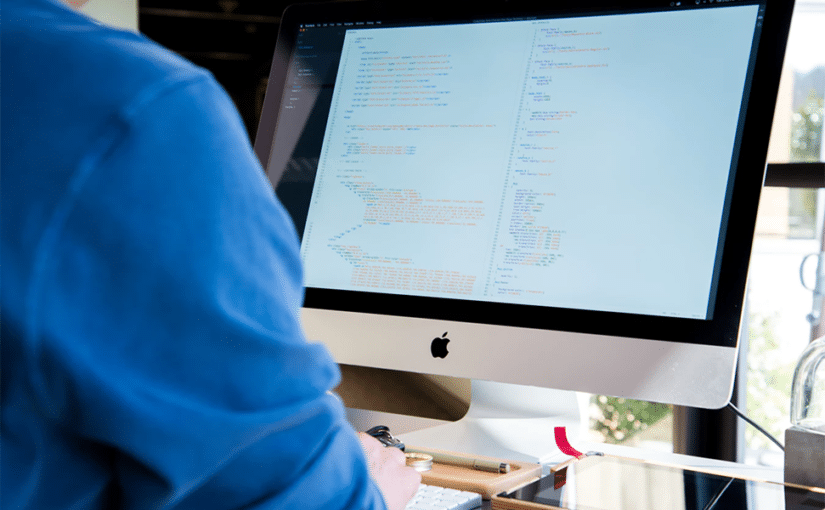
Top 5 Dot Net Innovations in 2022 for App Developers
February 14, 2022
Dot Net, or “.NET” as it is commonly known, has been around for a while and this open-source framework for cross-platform development remains highly popular. The 2021 Stack Overflow Developer Survey report states that .NET is the most popular framework in the “other frameworks” category. Its continued popularity owes a lot to the Dot Net innovations for application developers. Read on, as we review some of the recent key innovations.
1. The release of .NET 6, a unified platform:A key Dot Net innovations to help developers in 2022 and beyond
Did you ever wonder why do the programmers need to use different .NET frameworks? They have used .NET for developing web apps, mobile apps, desktop apps, microservices, cloud services, IoT apps, and games. Organizations used it for game development too.
.NET offered application model frameworks for developing different types of apps. A few examples are as follows:
- ASP.NET: You use this to build web apps and APIs.
- Xamarin: Programmers use this framework to build cross-platform mobile, desktop, and TV apps.
- ML.NET: You can use this to integrate machine learning (ML) models into your .NET apps.
- Windows Presentation Foundation (WPF): Developers use this graphical user interface (GUI) to create Windows desktop apps.
- Blazor: Programmers use it to create client web applications based on C#.
Thankfully, developers can finally bid “goodbye” to the plethora of these frameworks. Microsoft started to unify these as a part of the .NET 5 release. .NET 6 takes this unification effort to its logical conclusion.
Released in November 2021, .NET 6 provides a unified development platform. Developers now need to use only .NET 6 to develop web, mobile, IoT, desktop, cloud, and gaming apps. They can find all the SDKs, libraries, and runtimes in .NET 6 for this.
2. Reduced coding effort, thanks to the .NET 6 new project template!
Ever wondered how developers can reduce their .NET coding effort? A key Dot Net innovation for applications developers in Canada, the UK, the US, EU, Asia, and elsewhere is the .NET 6 new project template. .NET 6 utilizes the new features of C# 10 to reduce the coding effort for programmers.
Developers can achieve their objectives with fewer lines of code due to the following capabilities of .NET 6:
- Top-level statements: You can use a top-level statement instead of coding the “Main” method.
- “Global usings”: Earlier, developers needed to code several “usings” in every C# file. This resulted in redundant effort sometimes. .NET 6 uses the new “Global” keyword offered by C# 10. You can now define all “usings” for an entire project in one file. The other C# files in the project can refer to this.
- Implicit “using” directives: Depending on the project, the compiler will now automatically import a collection of “usings”.
- Developing a Web application? Using the Model-View-Controller (MVC) pattern in your project? The new .NET6 project templates for web and MVC will help you to reduce coding effort.
3. Package validation tooling in .NET 6: A Dot Net innovation to make life easier for developers in 2022 and beyond
Most .NET developers have, at some point, validation-related challenges when developing packages. You might want to ask if they faced errors since they couldn’t validate their packages against their previous versions or did they face challenges since they couldn’t validate the package against different frameworks and runtime environments?
The package validation tooling support in .NET 6 will eliminate these problems. This addresses the following types of errors:
- Incompatibility with different frameworks: You might intend that a piece of code in your package should work with both .NET 5 and .NET 6. How do you know whether your package is compatible with both? The new package validation tools in .NET 6 help you to validate this.
- Rendering the earlier version of the package unusable: Did you ever change the public API when building a new version of a .NET package? Your package might have pieces of code that are compiled against the older version of a .NET library. These pieces of code can’t make API calls anymore, which breaks the earlier version of the package. .NET 6 package validation tools help you to detect such errors.
- Incompatibility with different runtime environments: Did your team face challenges trying to run their .NET packages on both Unix and Windows? They might have needed to execute different pieces of code on these different operating systems. However, they didn’t have the tools that would tell them that. .NET 6 package validation tools tell them the incompatibility issues with respect to different runtime environments.
4. The “.NET Multi-platform App UI” in .NET 6: A Dot Net innovation for application developers that helps to create apps for different platforms
We already talked about the project to unify different .NET frameworks. .NET developers have often talked about a related topic, which is the lack of a modern unified UI toolkit.
Did you or developers in your company try to create .NET apps targeting different platforms like Windows, macOS, Android, and iOS? You might have noticed that they created the UI separately for each of the above-mentioned platforms.
Microsoft and the .NET community solved this business problem with the launch of the “.NET Multi-platform App UI” (MAUI). MAUI is a UI toolkit. The .NET community and Microsoft built this on top of Xamarin.
MAUI utilizes a .NET 6 library named the “Base Class Library” (BCL). You can think of the BCL as the base for different platform-specific frameworks like “.NET for iOS”, “.NET for Windows”, “NET for macOS”, and “.NET for Android”.
The .NET MAUI also uses “Xamarin.Essentials” and “Xamarin.Forms”. These are toolkits available with Xamarin.
Programmers in your team can write code once. The .NET 6 MAUI enables your app to run on Windows, iOS, macOS, and Android.
5. A “Package Manager” for .NET SDKs: An important Dot Net innovation in 2022 for application developers
You might have heard the .NET programmers wonder why they need an “all-in-one” .NET SDK. A project might need only ASP.NET Core. However, your team needed to download the entire SDK.
.NET 6 now offers a “Package Manager”-like feature to address this. Your team can now install only the SDK it needs. They can use the “workload” keyword with CLI (Command Line Interface) for this. There are other CLI commands to help developers here, e.g.:
- Programmers can use the “update” keyword along with the “workload” keyword to update all SDKs.
- Developers can search for the available SDKs with the help of the “search” keyword.
- They can check whether any version of an SDK is available with the “check” keyword.
- By using the “repair” keyword, they can fix issues with an installation task.
So, these were some of the important Dot Net innovations in 2022 for application developers. Contact us if you need help with a .NET application development project.
